Most common system - 1 door station - 1 monitor:
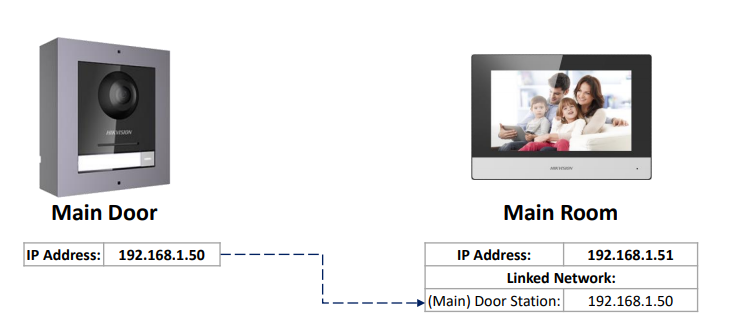
2 Scan the QR code via Hik Connect app to setup remote viewing
System with 1 door station, 1 main room and multiple sub room stations

2. Add the subroom monitors using IVMS4200. (the IP addresses are examples only)
Apartment system

System with multiple door stations

Some helpful hints


HIK CONNECT Only Master room stations should be added to Hik-Connect. Issues may occur if a Sub station is added. The app can be found on the iOS and Android app stores.





